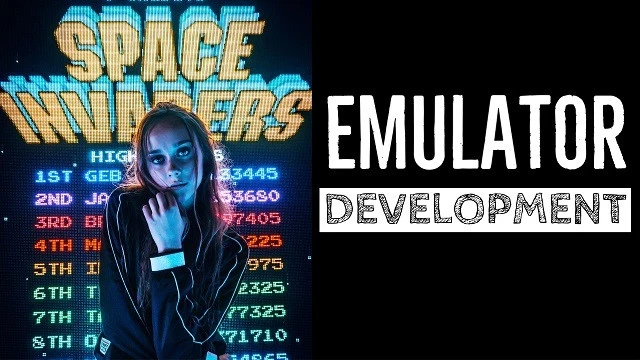Question by Thomas Treffry
Answered by Daniel McCarthy
Hi, Unfortunetly I can be of limited help when you divert from the course content. I recommend following the course on Windows as shown. Then later you can work on migrating to Linux. If you insist on using Linux you must use GCC and you will be responsible for ensuring you install the correct development packages for SDL. Off the top of my head I believe the Linux package to install on debian is. libsdl2-dev
Answered By Instructor
Followup question by Thomas Treffry
I figured it out. You don't need to do any of the downloads and copy/pasting files on linux.
Just install SDL2 with your package manager (it was already installed for me on Manjaro). Then build with these flags `gcc -g -lSDL2 -lSDL2main ./src/main.c -o ./bin/main`.
Make is still giving me issue where it doesn't detect my changes when building after making a change. However, I am able to work around that by called `gcc` directly.
Here is the linux guide I found that was able to help me set it up: https://gigi.nullneuron.net/gigilabs/how-to-set-up-sdl2-on-linux/
Question Author
Answered by Daniel McCarthy
Yes that's the sdl dev package I was talking about. Make sure you also have the dev version not just the binary releases apt install libsdl-dev
Answered By Instructor
Answered by Daniel McCarthy
libsdl2-dev*
Answered By Instructor
Followup question by Thomas Treffry
Thanks!